
Update: As of the new 1.0.7 firmware, it appears that the problem is fixed.
Recently the web has been buzzing with news of strange artifacts in photos from the new Canon 5D Mark II. In some cases small black dots appear next to bright highlights. Yesterday someone thought they had found a combination of settings that fixed the problem, but it appears that report was incorrect. At first I couldn’t reproduce the problem with my production camera, but unfortunately I’ve now found a real world image that exhibits the problem. I’ve also been able to replicate it under controlled conditions.
In the 100% crop below you can see where I’ve circled black dots that appear next to some of the highlights. This image was shot at ISO 200 and Highlight Tone Priority, High ISO Noise Reduction and Auto Lighting Optimizer were all disabled. This is a RAW image that was processsed with Canon’s Digital Photo Professional software. I can also see the artifacts when I convert the image to DNG and open it in Lightroom 2.1.

Since the dots appear next to small, bright highlights with high contrast edges, I realized that I could reproduce them by poking holes in a piece of black construction paper and taping it in front of a lamp. I made sure there was enough light falling on the paper so that the dots would be visible against the background. Below you can see 100% crops for ISO 100-25600. All images were shot RAW and converted with DPP. For this test Peripheral Illumination Correction, Highlight Tone Priority, High ISO Noise Reduction and Auto Lighting Optimizer were all switched off.
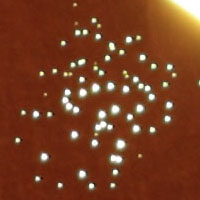 |
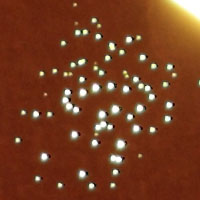 |
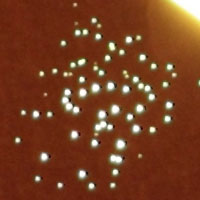 |
| ISO 100 | ISO 200 | ISO 400 |
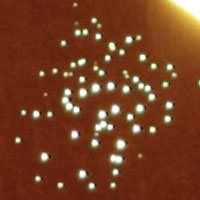 |
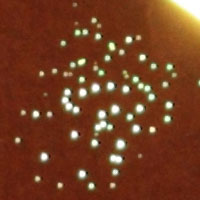 |
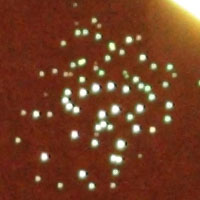 |
| ISO 800 | ISO 1600 | ISO 3200 |
 |
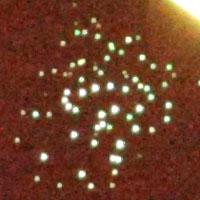 |
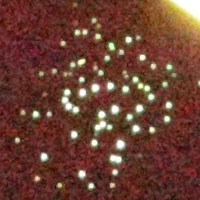 |
| ISO 6400 | ISO 12800 | ISO 25600 |
So that’s the bad news. It seems likely that this problem is present on all the new 5D Mark II’s. It’s interesting to note that in the vertical images the spots are on the top of the highlight and in the horizontal images they are on the right side. This really means that the dots are always showing up in the same relative position with respect to the sensor. If we’re really lucky, the problem is something that can be fixed in firmware. A hardware problem with the sensor would be seriously bad news for Canon and for all us early adopters. I’m pretty disappointed that Canon screwed this up. While we wait for a fix, I’m hoping that for my nature photography it will be relatively rare that these dots show up. I’ll be keeping an eye out for them and will post more real world examples as they come.
Update: This is interesting…Northlight Images has noticed that one of the still images shot during the making of Reverie exhibits the black dot problem. Look at the last strand of lights on the bridge, towards the right of the image.