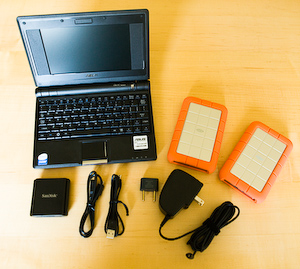Last weekend I tried star trail photography for the first time. Using a long exposure, you can record the apparent movement of the stars caused by the Earth’s rotation. I’d originally wanted to do this the previous weekend, but upon waking up in the middle of the night I discovered that my cheap knock-off remote switch refused to work in the 20 degree temperatures. I was hoping to do half-hour-long exposures, which requires using the “bulb” setting on the camera. Bulb means that the shutter will stay open as long as you hold it down. You can’t do this with the camera’s shutter button, because you would inevitably shake the camera by having your hand there the whole time. That’s where the remote switches come in.
So, given that I was going to have to shell out the money for a proper switch, like the Canon RS-80N3, I figured I would go all the way and get the TC-80N3 instead. The key feature here is that it includes an interval timer. The following series of photos was taken over a span of six hours, and the really interesting part is that I was asleep the whole time. Take a look at the images, and then I’ll tell you how they were made. You can click through to see a gallery with larger versions.
The TC-80N3 lets you set the length of the exposure, the time between images and how many images to take. Each photo is a half hour exposure at f/4. That gives enough light and time to make the star trails. The long exposure noise reduction on my 1Ds Mark III needs to take a “dark frame” after each frame, so each image actually takes an hour. I set the timer to take a new 30 minute image every hour…turns out the interval is measured from end of one image to start of the other, so I ended up with the exposures starting every hour and a half. I should have set it for 30 minutes to allow just enough time for the noise reduction. The TC-80N3 also has a delay function, which you might be able to use to delay the whole sequence. So it might be possible to set it up to start taking pictures once it gets dark enough, then run through the whole night…if you have enough battery power (more about that later). In this case I was already awake from taking a static shot of the Milky Way, so I haven’t tried using the delay yet.
The first and last images are my favorites, but I also think it’s interesting so see how the clouds rolled in for a while in the middle of the night. That last image really is a single exposure. I was hoping to make something like it, just before dawn. It ran from 5:10 AM to 5:40 AM, so the star trails were able to mix with the predawn light. I also like how you are able to see detail in the mountain. I’m looking forward to trying some more images like this.
I was really impressed with the battery life of my 1Ds Mark III. Everything I’d read suggested that I would only get through one or two long exposures on a single battery, but after making these four images my camera still reported that the battery was roughly half full. Temperatures were probably in the high 30’s, so maybe it takes significantly colder weather to really kill battery life. Cameras with older/smaller batteries probably won’t fare as well, so you should experiment for yourself.
One quirk of the TC-80N3 is that it wasn’t at all clear how to use mirror lock-up. I eventually discovered that I could set the camera’s drive mode to 2-second timer and enable mirror lock-up. Then when the TC-80N3 starts the exposure, the camera raises the mirror and waits two seconds before actually starting the exposure. You can add 2-3 seconds onto your exposures to compensate for this delay. Other cameras may behave differently. I think the TC-80N3 is a useful tool, and I’m looking forward to seeing what else I can accomplish with it. If you get one for yourself, make sure you learn how to use it at home first. There are a lot of possible settings combinations, and you don’t want to find yourself fumbling around in the middle of the night on your first shoot with it.